Argento Home uses 1 column layout for the product page. Follow our customization guide to learn how to change Magento 2 layout. You can also use Product page Builder in Theme Editor to update the Argento Home product page layout.
Add to Cart Form
The main part of the product page is the “Add to cart” form. It is on the top of the page in Argento Home. “Add to cart” consists of the product images gallery (left side) and form itself (right side).

The product images gallery is powered by the Lightbox Pro module. With the module, you can edit thumbnails' position and size, enable zoom, and change the image popup type.
Quantity field
Qty field is powered by the Quantity Switcher module. By default, the qty field has “+” and “-“ buttons to change value. You can change +/- buttons (arrows) with a dropdown. Visit the module page to see more.
Note: For configurable products, qty buttons don’t change value until the user selects all of the product options.
Frequently Bought Together
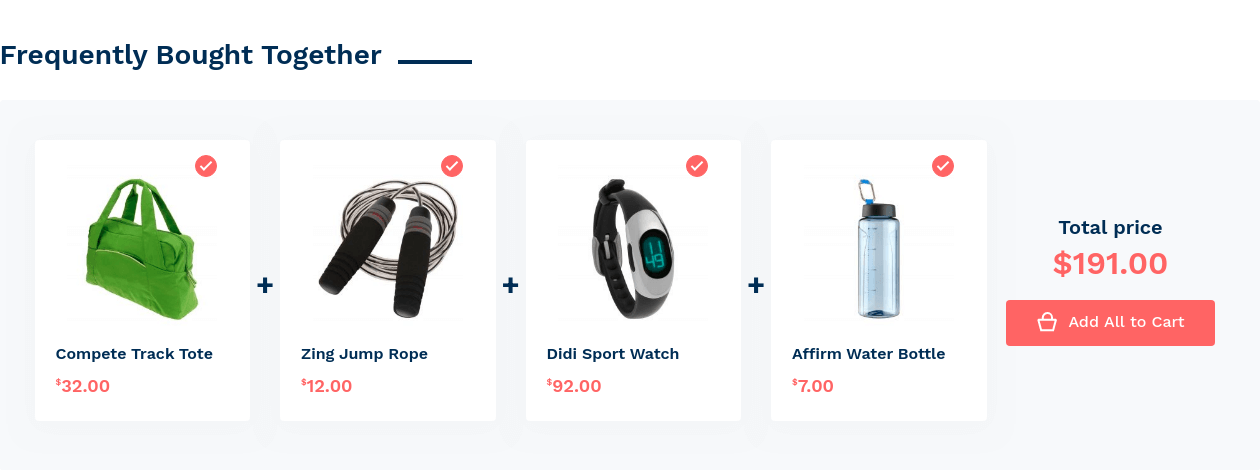
It is the “Frequently bought together” block of Sold Together module. Visit the module page to learn more.
Tabs
The next important part of the product page is product tabs. They located under the “Add to Cart” form (or “Frequently Bought Together” block when it is visible). Product tabs are powered by the EasyTabs module. With the module, you can rearrange tabs, disable existing and create new tabs. Visit the module page to learn more.
Details tabThis is the tab with the product description.
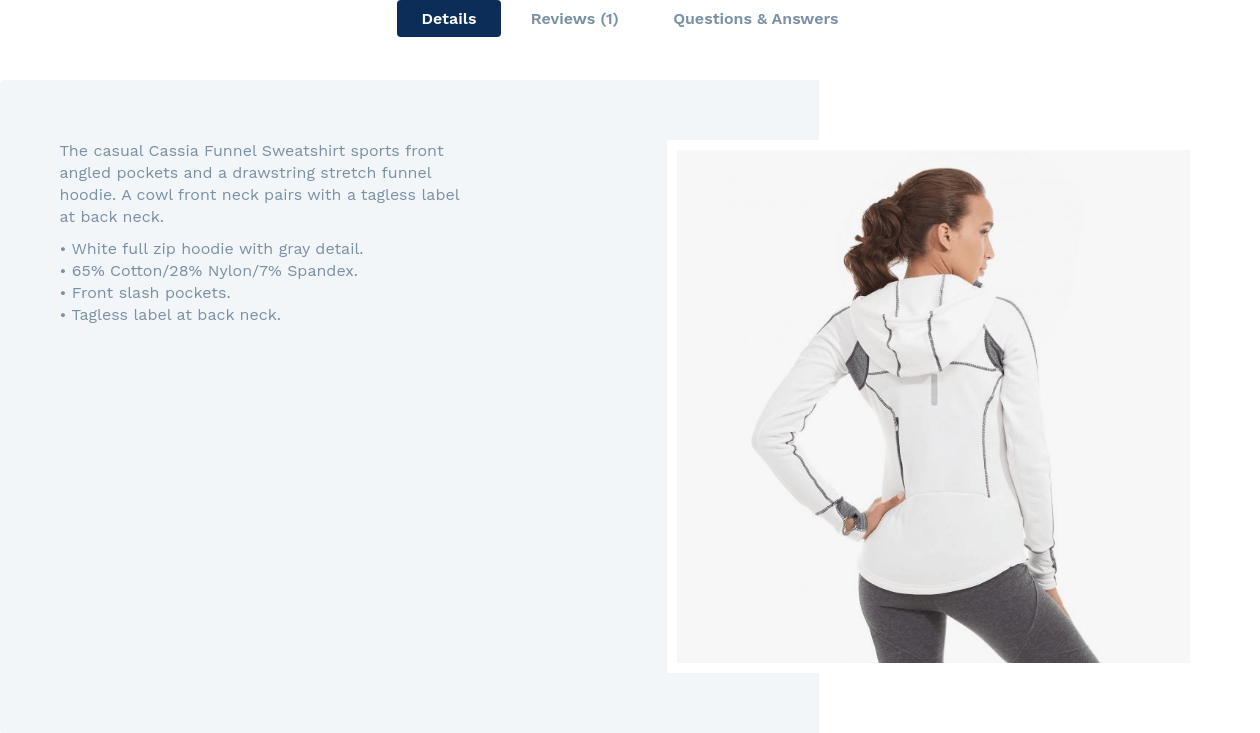
Argento Home has enabled the Photo in Description feature. It automatically adds the product to the description. To disable the feature you need to create a custom theme and set the target as an empty string in view.xml. For more details check the article about this feature.
Note: you can disable “Photo in Description” via theme editor. Check product page builder. Subsection “Additional”.
Reviews tabsThis tab shows product reviews and it is the default Magento functionality.
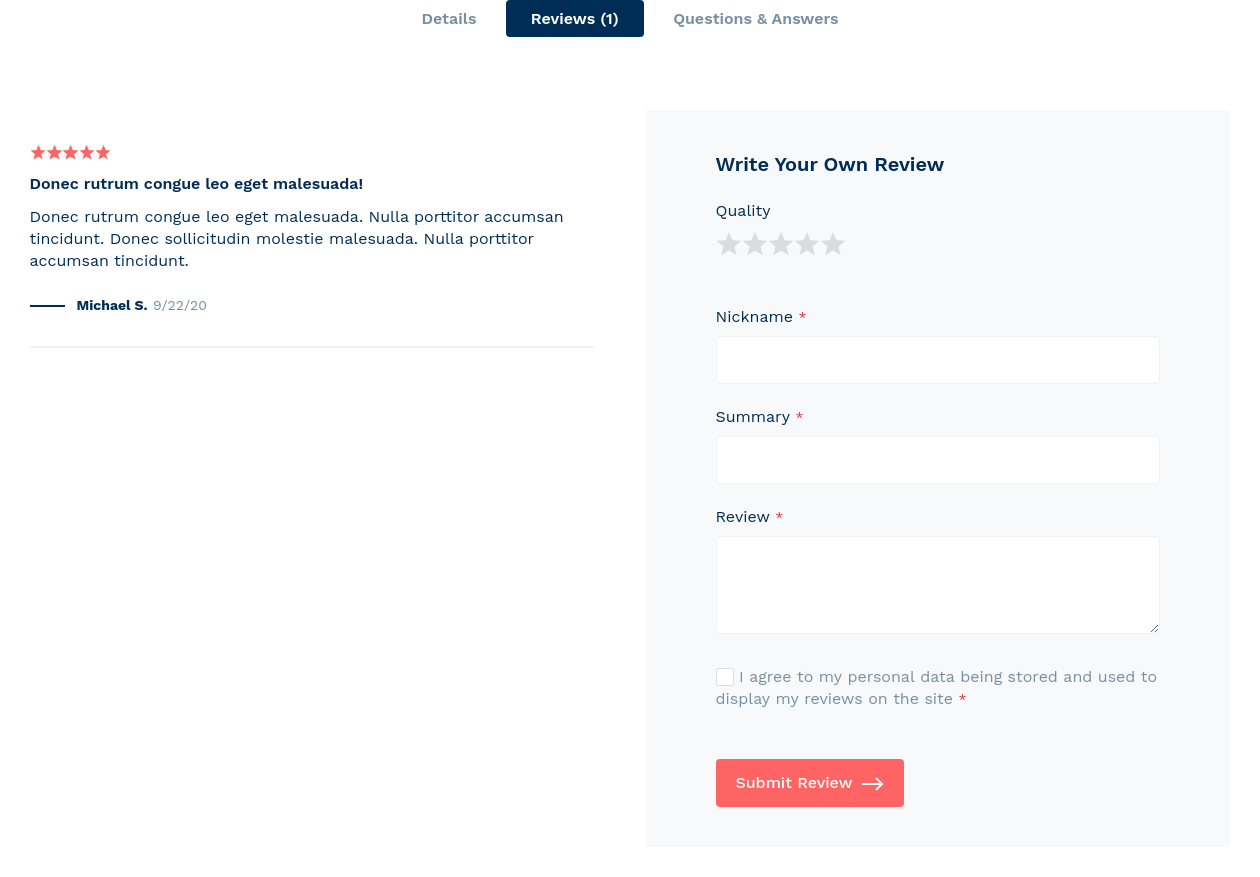
This is the product questions tab. It shows the “Product Questions” block of the AskIt module. Visit the module page to learn more.
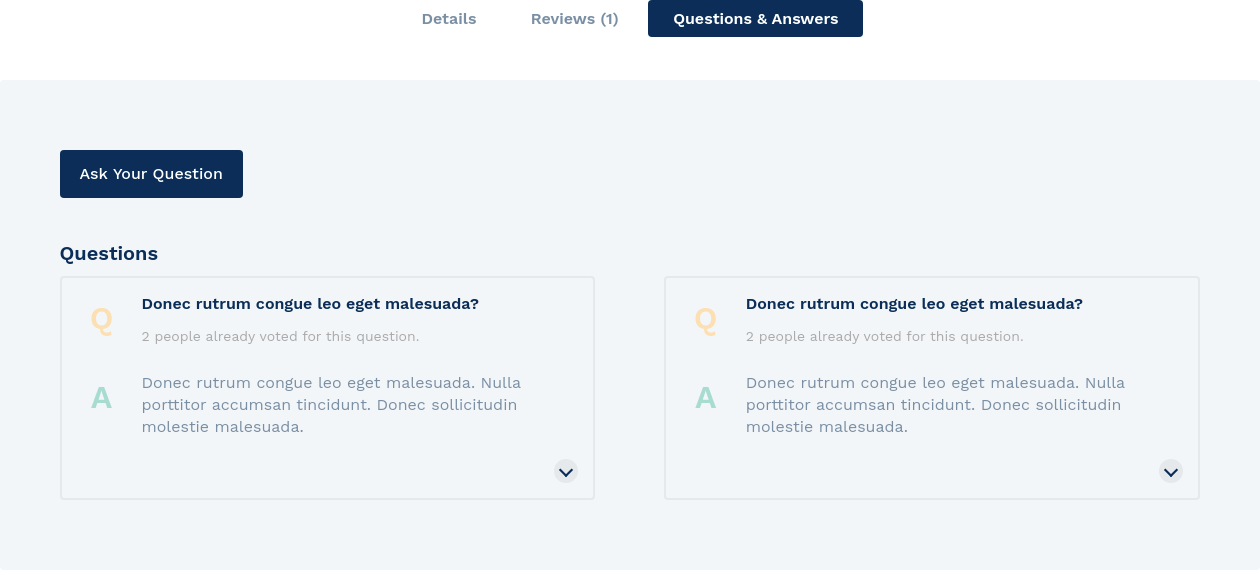
Customers … Also Bought
At the bottom of the product page, there is a block where you can promote your other products. It is the “Customers Also Bought” feature of Sold Together module.
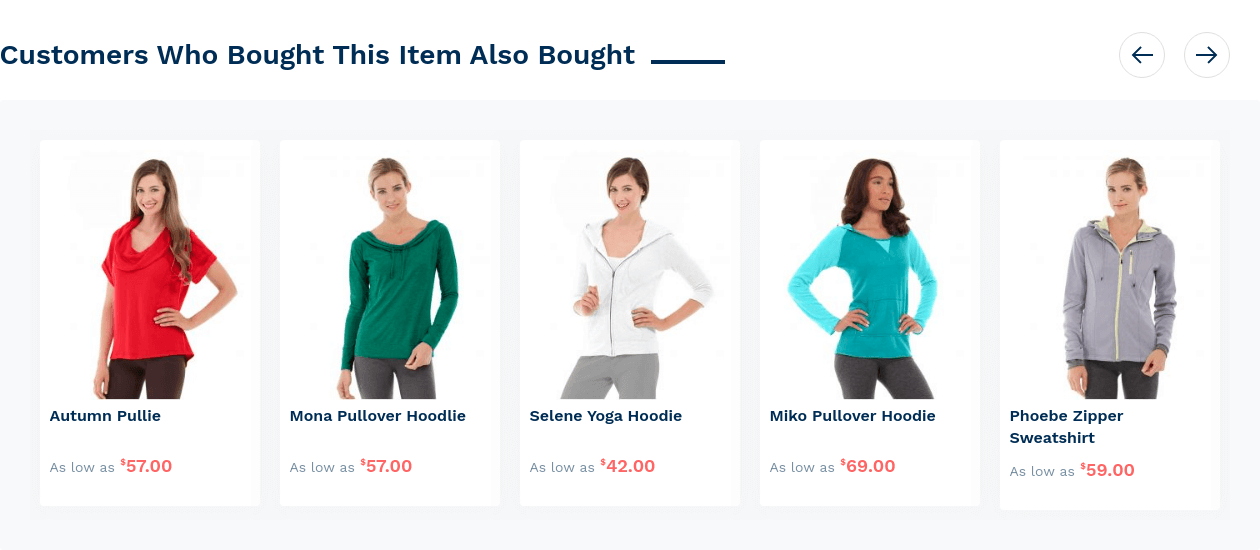
You can configure the content of this block or show random products from the current category. Visit the module page to learn more.

