Argento elements for Magento 2
Are you about creating new content for your store? Do you need to add more sections to Magento 2 pages? Do you experience any difficulty with managing content blocks and widgets? We are here to make it easier for you. With the Elements page, you can use ready-to-use widgets and blocks to produce new website content.
We added this advantageous feature to the Argento theme to help you create engaging sections avoiding the programming. Thus you can add attractive blocks and dynamic content across most parts of your website quickly and easily.
When organizing the Elements page we added a variety of content recommendations based on Argento functionality. The page includes ready-to-use widgets and HTML snippets with predefined styles. Now you get the opportunity to customize the created page content or add the new sections to your pages without having any technical knowledge. No need to create your own widget. No probability to make an error.
- Block with Image on Left
- Block with Image on Right
- Divider with Background and Title
- Text Blocks with Small Icons
- Text Blocks with Big Icons
- Text Blocks with Icons on Top
- Logos Slider
- Product with Short Information
- Products Grid
- Products Slider
- Blocks with Person Bio
- Pricing Block
- Image Gallery
- Latest News
- Testimonials
- Single Testimonial
Block with Image on Left
You can use the blocks as a navigational tool. They include links to popular content of your store. Both images and a brief introduction present whatever you believe your visitors will find valuable.
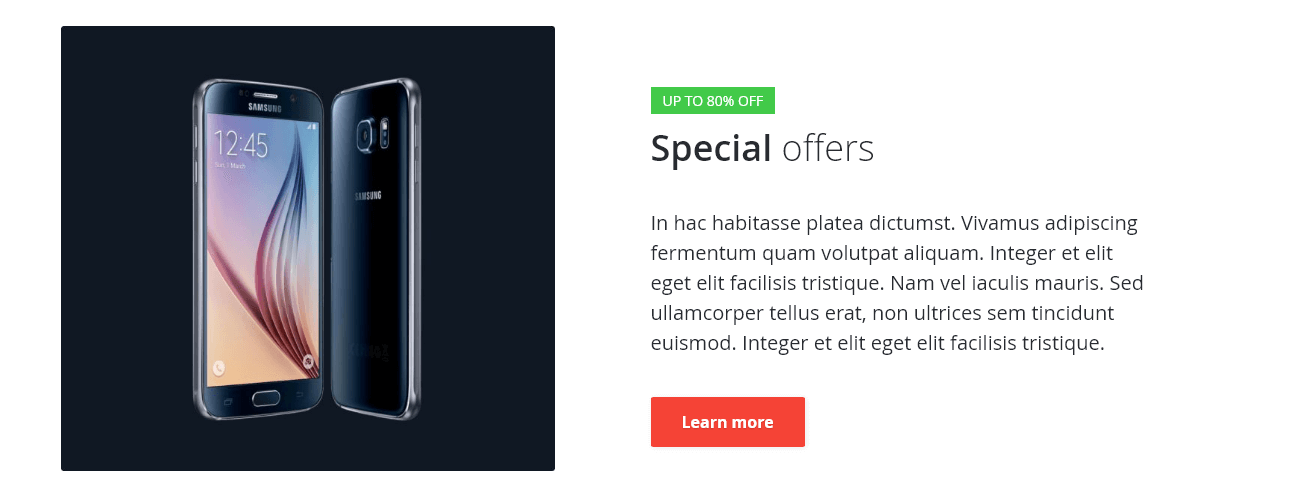
Block with Image on Right
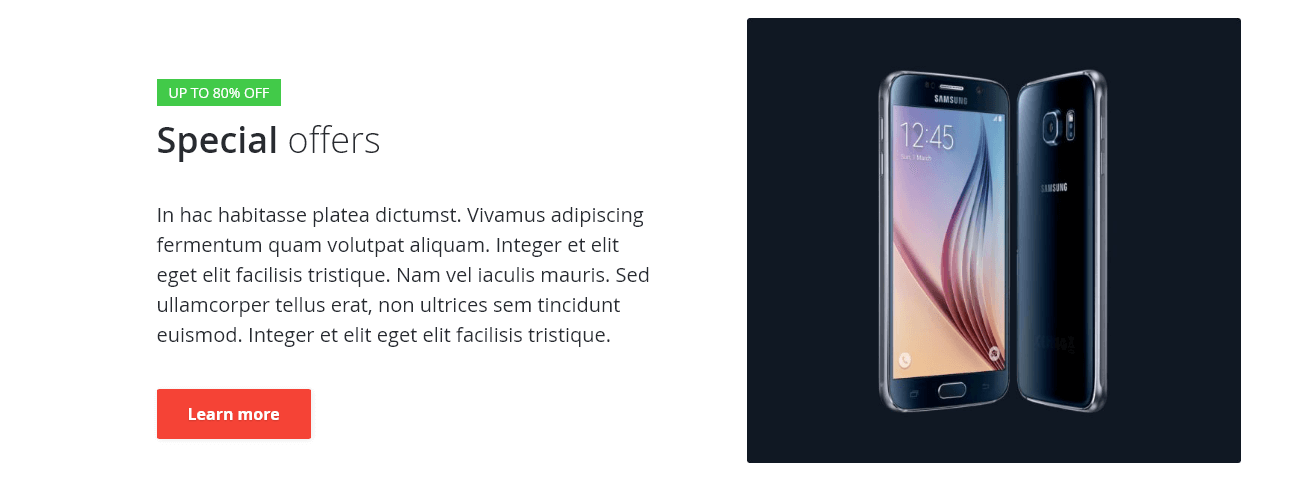
Divider with Background and Title
With the block code, you can add the dividers as section background images. The dividers bring a little originality to a web page. Plus, the image can present links to the important content of your store.
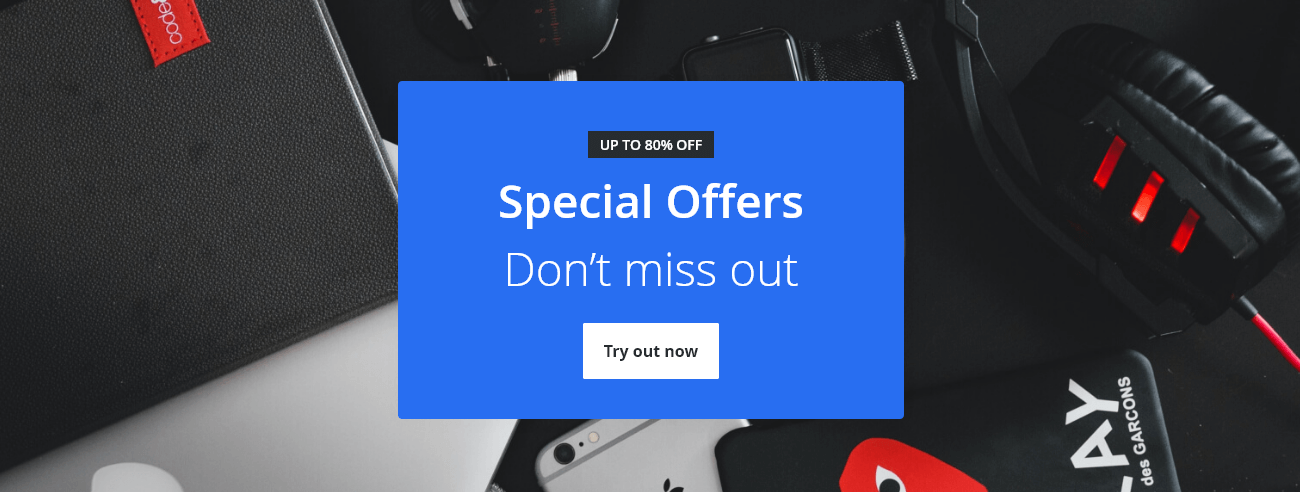
Text Blocks with Small Icons
The blocks have an informative role to play. A piece of important content along with memorable icons will help you to communicate with your customers who speak multiple languages. The blocks with icons compact information into one easily recognizable symbol. Within a text block, you can add custom-designed icons too.
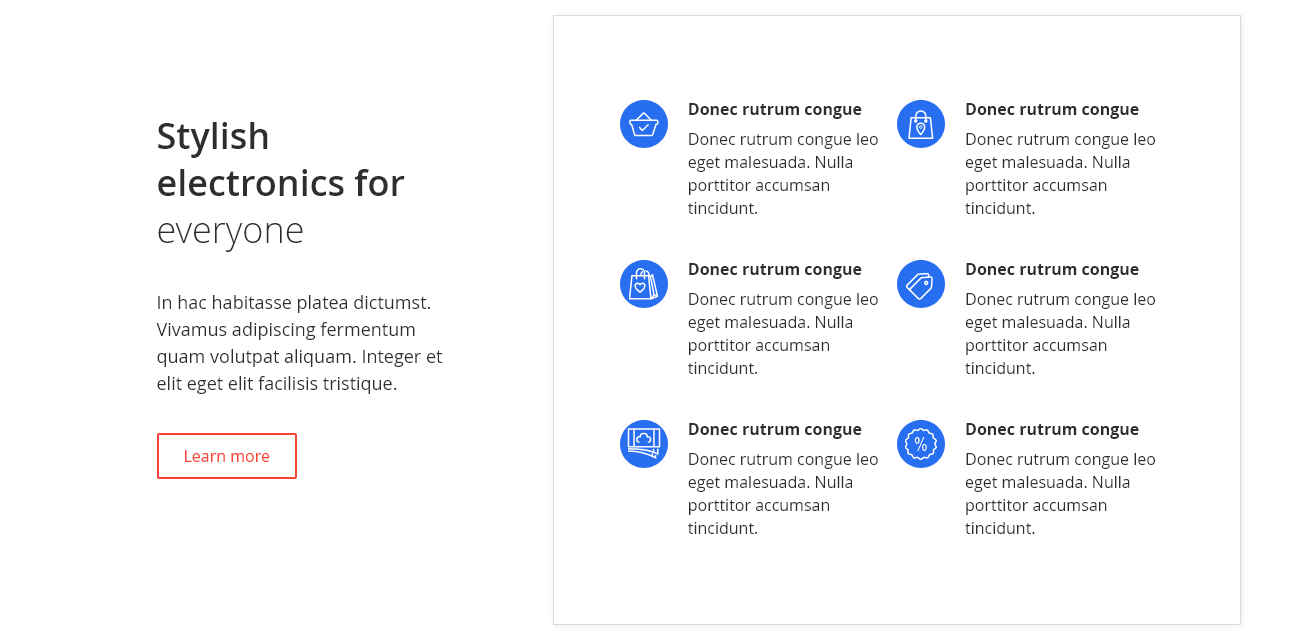
Text Blocks with Big Icons
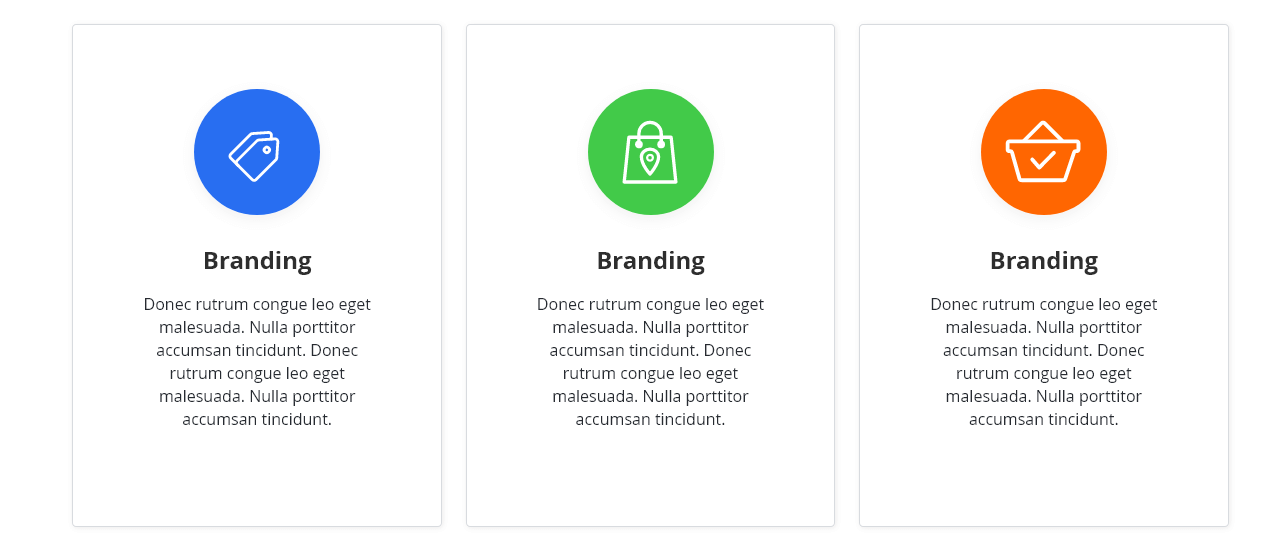
Text Blocks with Icons on Top
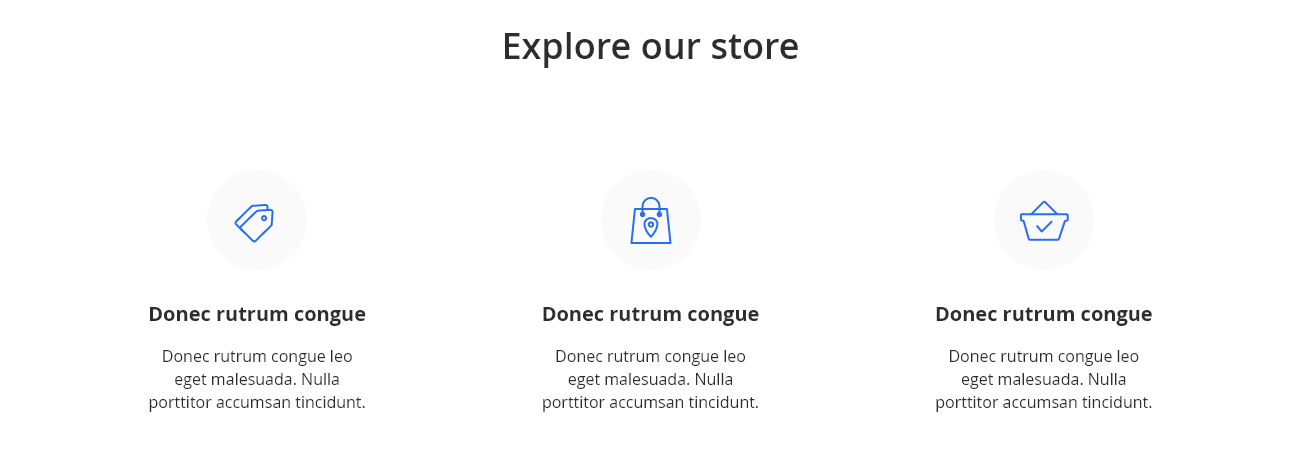
Logos Slider
The Logos Slider is perfect for displaying a list of brands available in your store. You can also use it to show your partner or client logos. With the block code, you can add your slider to your site quickly and easily. Made using Easy Slider module widget.

Product with Short Information
The block/widget enables you to display a short description of the product on a category, other product listing pages, and product page. Using block/widget you will easily show the main information of your product briefly to arouse interest. Built with Highlight module widget.

Products Grid
The block displays products in a product grid. It shows 4 products per row on the desktop and 2 per row on mobile. You can select a list of products manually. You can expand the grid with columns, custom text, labels. Built with Highlight module widget.

Products Slider
The widget allows you to show the attractive product slider on your site. You can add a carousel to posts, pages, sidebars. This is a great way to showcase your products and increase conversions. Built with Highlight module widget with ajax carousel enabled.

Blocks with Person Bio
This block is an excellent solution to display the personal BIO of your team members. The block includes a profile image, title, and biography.

Pricing Block
With the block, you can add your own custom pricing table block. It shows the price range with combinations of different prices. It shows a list of services or products included in the pricing package. You have only to choose a location where you want to add the block.

Image Gallery
The Image Gallery block allows you to easily add an image gallery. It can be an image only or an image with the link. That will lead customers to the important pages of your store. The element is made using Lightbox Pro module widget with masonry grid gallery layout.

Latest News
The Latest News block helps you to show recent posts from a blog, top trending news, videos, and stories. By default, the block displays 2 news items.

Testimonials
The Testimonials widget allows you to add testimonials anywhere on your website. Using it you can embed customer testimonial slider into your store pages in a few clicks.

Single Testimonial



