Argento Home includes a Header Builder that makes it possible to replace a static Magento header with a fully customizable one.
Here we show you the main elements of the header.
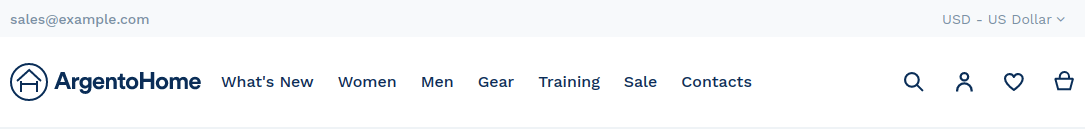
Top Panel
It contains sales email, language switcher, and currency switcher. Sales email is part of CMS block header_cms_links. It is easy to edit if you want to show other content there. Use the next code as an example:
<ul class="header links header-cms-links">
<li class="first"><a href="mailto:{{config path='trans_email/ident_sales/email'}}" title="Email Us">{{config path='trans_email/ident_sales/email'}}</a></li>
</ul>
Logo
The logo at Argento Home is on the left side of the header. You can change the logo using default Magento interfaces. Check this article to find out how to update the store logo.
Menu
The menu is right after the logo at Argento Home. The menu is powered by the Navigation Pro module. It allows for building so many attractive menus for your site. Read some guides to learn more:
- Build Magento 2 Mega Menu with just a few clicks. Complete guide.
- Create a Magento 2 Iconic Menu. A complete tutorial that helps to display the image icon for each navigation item.
Search and Minicart
You can see the Search and mini cart icon on the right side of the header. The search field is hidden by default and shows up when the user clicks on its icon. The same thing works for the mini cart. You have to click on the bag icon to make it show up.
Search functionality is powered by the Ajax Search module. Please visit the module page to learn more.

