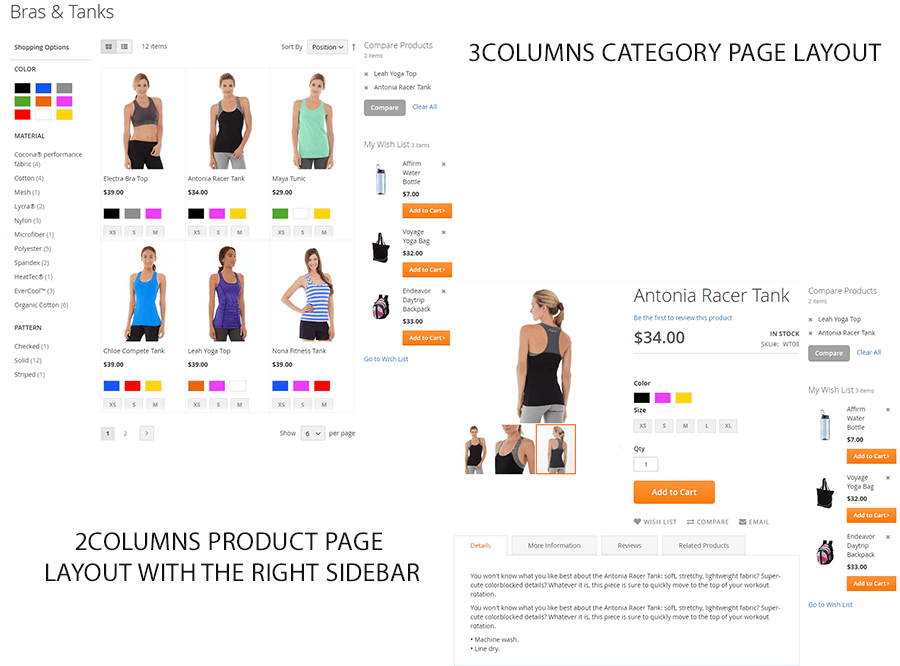There are 2 ways to change the page layout in Magento 2.
In this article, we show you how to change the Magento 2 page layout by creating a custom theme. Please mention that you can also update the layout via Category Page Builder and Product Page Builder.
Changing page layout by creating a custom theme
Before you start adding a new page layout in Magento 2, make sure you already created a custom theme based on one of Argento themes.
Now we are going to update the product page layout to 2columns with the right sidebar. We’ll also update the category layout in Magento 2 to 3columns.
Please follow the steps:
#1 Create catalog_category_view.xml and catalog_product_view.xml files in the following directory:
app/design/frontend/Local/argento-[essence|flat]-custom/Magento_Catalog/layout
#2 Add the following content to catalog_category_view.xml file and save it.
<?xml version="1.0"?>
<page layout="3columns" xmlns:xsi="http://www.w3.org/2001/XMLSchema-instance"
xsi:noNamespaceSchemaLocation="urn:magento:framework:View/Layout/etc/page_configuration.xsd">
</page>
#3 Add the following content to catalog_product_view.xml file and save it.
<?xml version="1.0"?>
<page layout="2columns-right" xmlns:xsi="http://www.w3.org/2001/XMLSchema-instance"
xsi:noNamespaceSchemaLocation="urn:magento:framework:View/Layout/etc/page_configuration.xsd">
</page>
#4 Clear your store cache
Please check the result: