Argento Stripes Category page uses 2 column layout. Follow our customization guide to learn how to change Magento 2 layout. You can also use Category page Builder in Theme Editor to update the Argento Stripes category page layout.
Argento Stripes category page is a standard Magento 2 category page. However there's a possibility to:
- select a set of attributes and display them on the category page for every product
- add Special Offers block
Let's see how to do that.
Special Offers
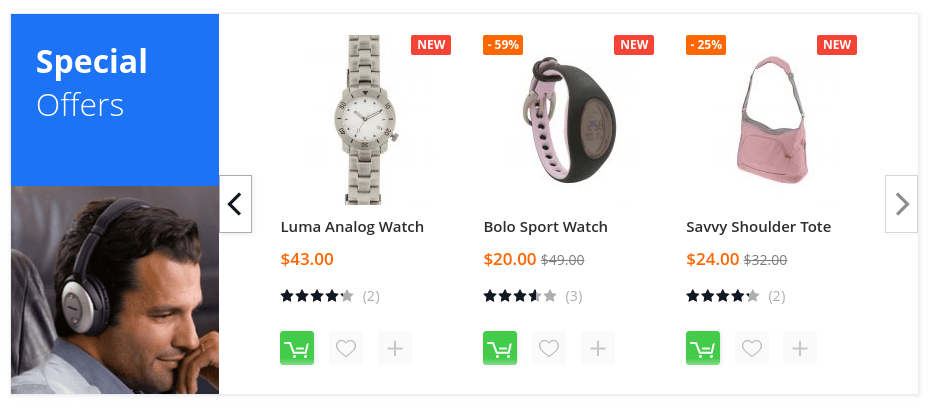
To show special offers block on the selected category, follow the steps:
- Go to Content > Blocks and create a static block.
- Insert Highlight widget with Magazine Layout in block content.
- Select a category in Catalog > Categories and configure Display Settings > Display Mode: Static Block and Products
- Select created static block in Content > Add CMS Block.
- Save category and refresh cache.
{{widget type="Swissup\Highlight\Block\ProductList\Onsale" title="Special<br><span>Offers</span>" carousel="1" products_count="3" column_count="3" page_count="3" order="default" dir="desc" template="Magento_Catalog::product/list.phtml" mode="grid" show_page_link="0" hide_when_filter_is_used="1" css_class="hl-magazine hl-blue hl-contain" title_image_url="pub/media/highlight/argento/stripes/headphones-small.png"}}
Featured Attributes
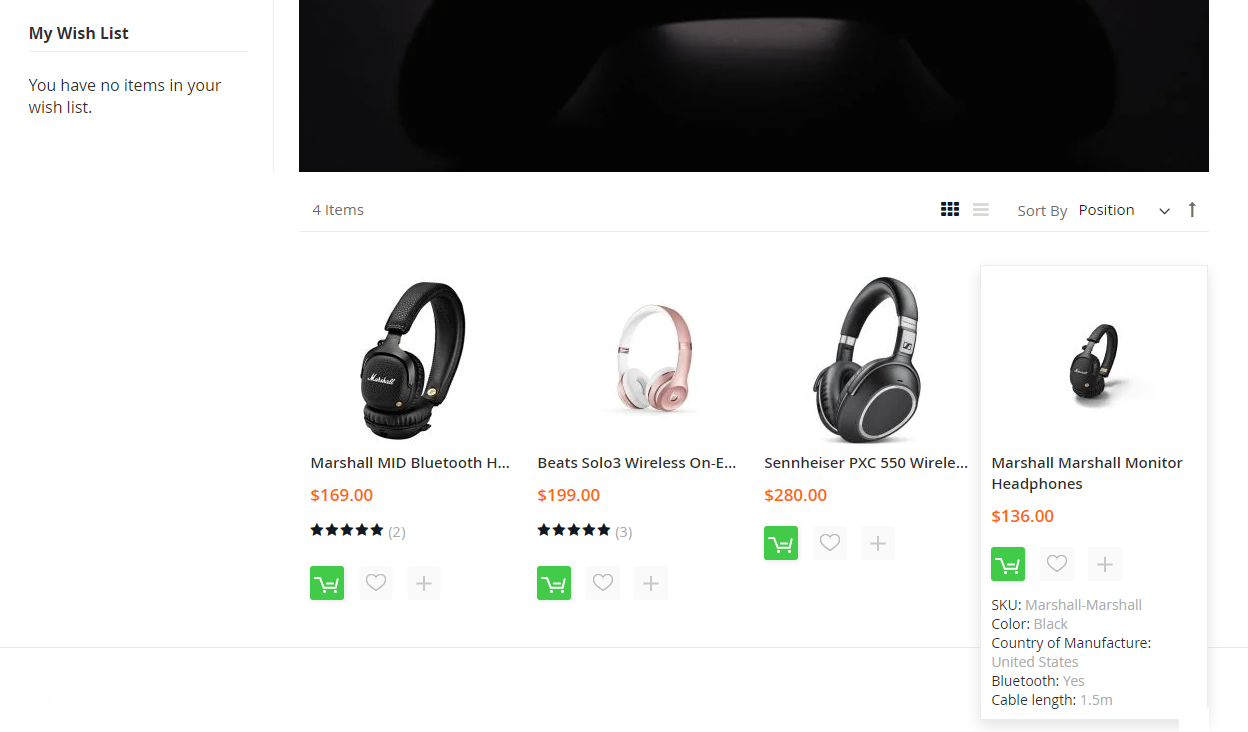
Stripes theme includes Featured Attributes extension. It allows displaying selected product attributes on the category page.
You can select attributes in the module configuration at Magento Admin > Stores > Configuration > Swissup > Featured Attributes.
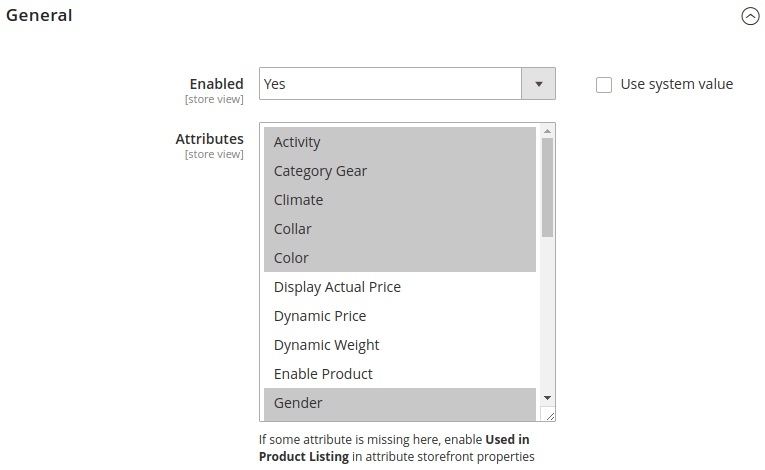
Then the attributes will be shown on hover.

