To create a custom category page in Magento 2, you can use the Category Builder feature available for all Argento themes.
Please note that you can also change the Magento 2 page layout by creating a custom theme.
The Category Page builder is a set of options that make it easier to change the page layout, the product list look, etc. Go to Swissup - Theme Editor. Choose the template and check how the category builder works.
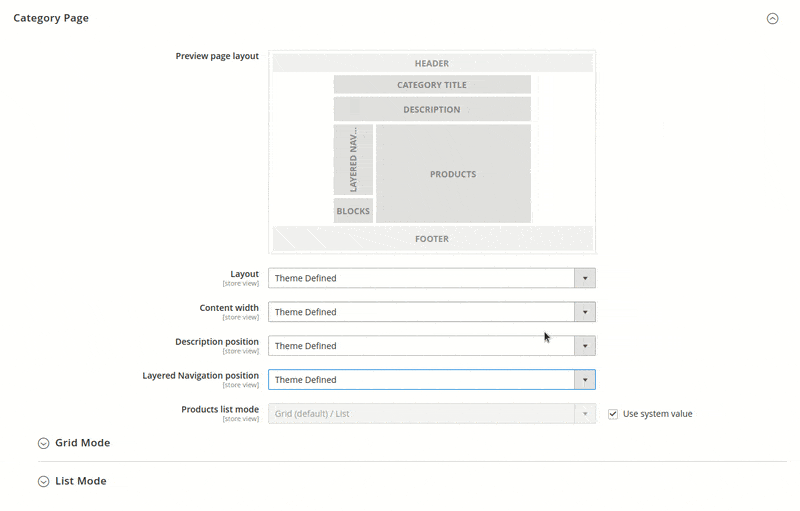
Within a builder, you can change the values for:
- category page layout - 1 column, two columns (left sidebar), two columns (right sidebar), 3 columns.
- width of the main content
- category description position
- layered navigation position
- product list mode - grid only, list only, grid (default/ List), list (default /Grid).
After making customizations, you can preview the new custom catalog page right in the admin.

