Sometimes you may want to have a product tab opened automatically on the product page. For instance, many stores show the first tab opened by default.
Here we can talk about How to make the “Details” tab opened by default on the Luxury theme product page.
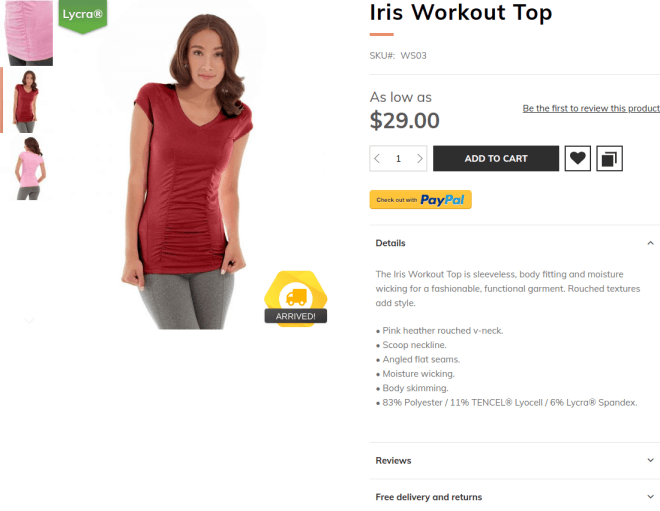
Please do as follows:
- Go to Admin > Stores > Configuration > Swissup > EasyTabs.
- See the option: Open initially.
- Set it to ‘0’.
Note: the value 0 makes the first tab opened by default (tab index starts with 0).
In case you want to make any other tab initially opened, you have to do the same steps.
Note: the value -1 - makes all tabs closed.

