Some users may want to show product tabs under the product image. With the Luxury design, we make it possible.
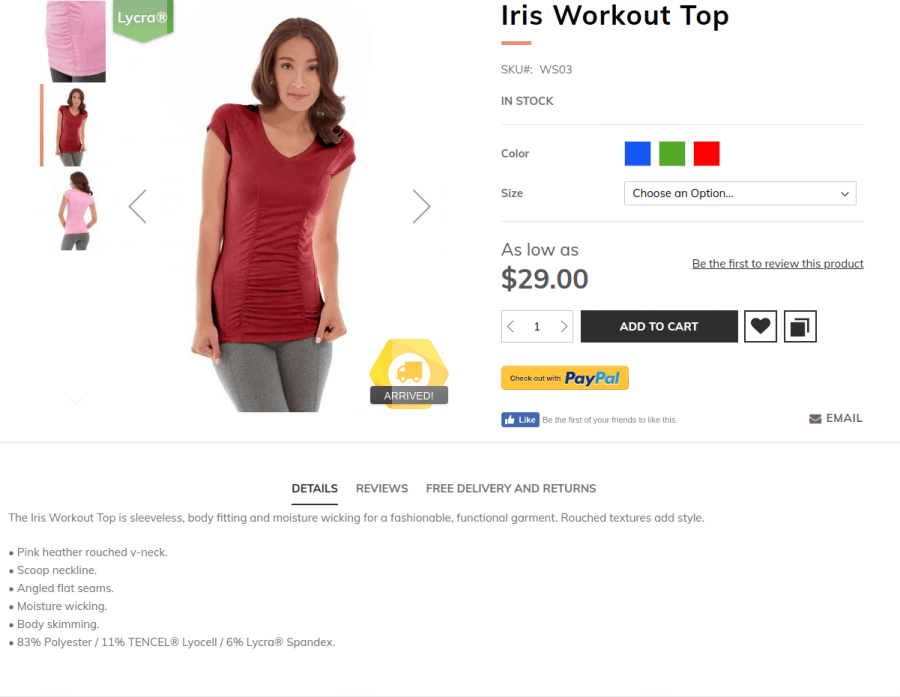
First, you have to create a custom theme and apply it to your store. Then you should create the file Magento_Catalog/layout/catalog_product_view.xml in the custom theme directory.
A further step is to insert to the file a code mentioned below:
<?xml version="1.0"?>
<page xmlns:xsi="http://www.w3.org/2001/XMLSchema-instance"
xsi:noNamespaceSchemaLocation="urn:magento:framework:View/Layout/etc/page_configuration.xsd">
<body>
<!-- Create container for main product tabs -->
<referenceContainer name="page.wrapper">
<container name="custom-before-footer-container" before="before-footer-container" label="Luxury Custom - container for main tabs" htmlTag="div" htmlClass="page-before-footer">
<container name="custom-before-footer-content" label="Luxury Custom - main tabs content" htmlTag="div" htmlClass="content">
</container>
</container>
</referenceContainer>
<!-- Hide additional tabs -->
<referenceBlock name="additional-tabs" display="false" />
<!-- Move product tabs into new place -->
<move element="product.info.tabs" destination="custom-before-footer-content" before="-"/>
</body>
</page>
Save file. Clean Magento Cache. Check product page at storefront.

