Layout
Argento Flat uses 2columns-right layout for the product page. Follow our customization guide to learn how to change Magento 2 layout. You can also use Product page Builder in Theme Editor to change the Argento Flat product page layout.
Brand logo and Services blocks
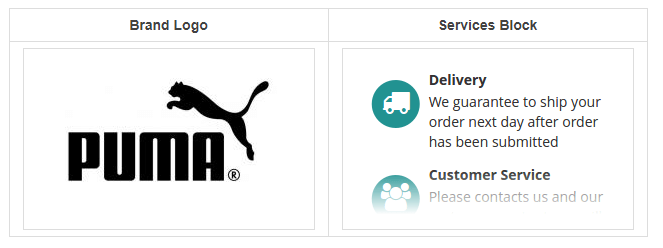
Brand Logo
Argento uses the Attribute page module to show the brand logo. So, first, you need to set up the Attribute page extension:
- Navigate to Swissup > Attribute Pages > Manage Pages and create a brands page based on manufacturer attribute. Feel free to use any other attribute.
- Attach image and thumbnail images to each of the attribute page options.
- Open Content > Static Blocks and open product_sidebar block.
- Change manufacturer to attribute code, that you are using for created attribute page.
<div class="block block-product-sidebar">
{{widget type="Swissup\Attributepages\Block\Product\Option" attribute_code="brand" css_class="hidden-label a-center" use_link="1" use_image="1" image_type="image" width="200" height="120" block_template="Swissup_Attributepages::product/options.phtml"}}
{{widget type="Magento\Cms\Block\Widget\Block" template="widget/static_block/default.phtml" block_id="services_sidebar"}}
</div>
Services block
Services sidebar block is a simple CMS block powered by FontAwesome icons.
You can edit this block at Content > Static Blocks > services_sidebar.
<div class="block block-services-sidebar">
<div class="block-title"><strong>Our Services</strong></div>
<div class="block-content">
<div class="icon-section section-delivery">
<span class="fa-stack fa-2x icon">
<i class="fa fa-circle fa-stack-2x"></i>
<i class="fa fa-truck fa-stack-1x fa-inverse"></i>
</span>
<div class="section-info">
<div class="h4 section-title">Delivery</div>
<p>We guarantee to ship your order next day after order has been submitted</p>
</div>
</div>
<div class="icon-section section-customer-service">
<span class="fa-stack fa-2x icon">
<i class="fa fa-circle fa-stack-2x"></i>
<i class="fa fa-users fa-stack-1x fa-inverse"></i>
</span>
<div class="section-info">
<div class="h4 section-title">Customer Service</div>
<p>Please contacts us and our customer service team will answer all your questions</p>
</div>
</div>
<div class="icon-section section-returns">
<span class="fa-stack fa-2x icon">
<i class="fa fa-circle fa-stack-2x"></i>
<i class="fa fa-reply fa-stack-1x fa-inverse"></i>
</span>
<div class="section-info">
<div class="h4 section-title">Easy Returns</div>
<p>If you are not satisfied with your order - send it back within 30 days after day of purchase!</p>
</div>
</div>
</div>
</div>
Tabs
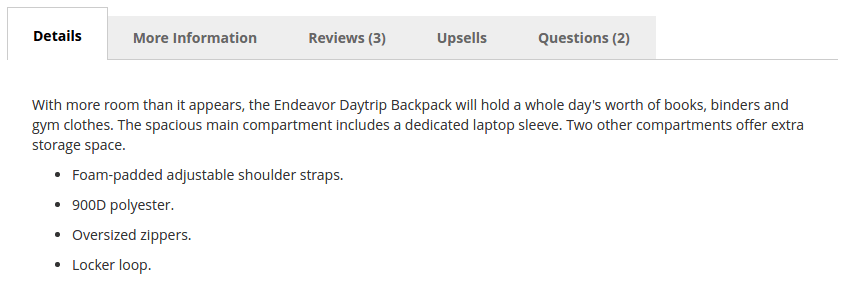
Argento tabs are powered by EasyTabs module. Visit the extension page to learn more.
It is possible to add or remove additional tabs from Swissup > EasyTabs page.
You can see the following tabs enabled by default:
- Product Description
- Additional Information
- Reviews
- Upsell products
- Questions
Note: the Questions tab is powered by Ask It module that is a part of the Argento theme.
Questions
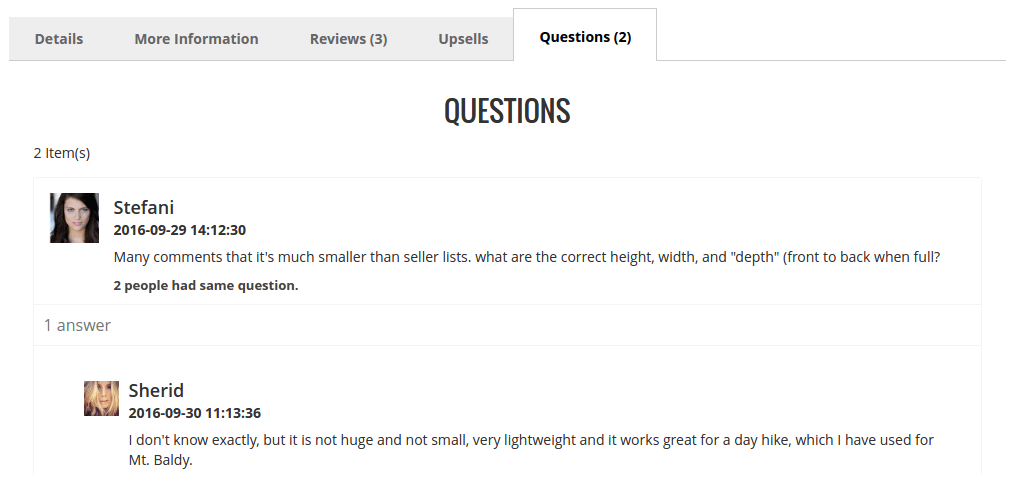
The product questions block is powered by Askit module. Visit the module page to learn more.
Sold Together blocks
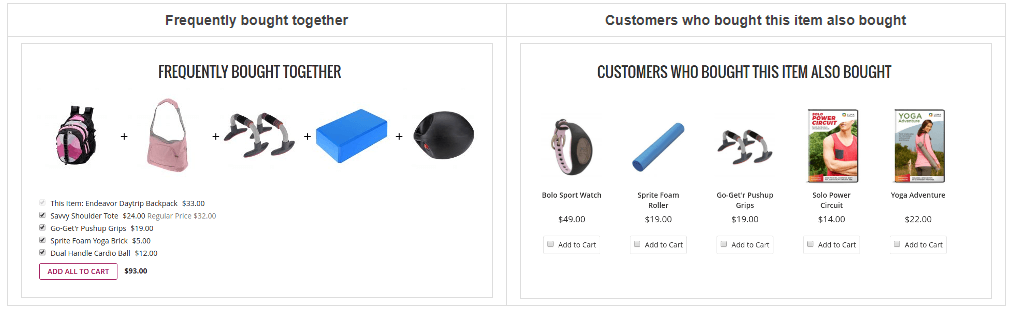
You can see Frequently bought together and Customers who bought this item also bought blocks. You can customize these blocks at Stores > Configuration > Swissup > SoldTogether section. The module is a part of all Argento themes. Visit the extension page to learn more.

