Brand logo on product page
Brand logo on the product page will help your visitors to identify the product brand. It will cause a "brand trust" effect and hence encourage users to buy the product.
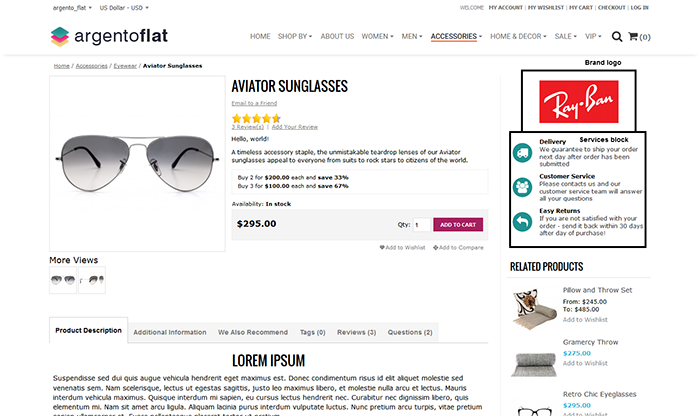
Argento use Attributepage module to show the brand logo. So, first you need to setup the Attributepage extension.
- Navigate to TemplateMasters > Attribute Pages > Manage Pages and create brands
page based on
manufacturerattribute. Feel free to use any other attribute. - Attach image and thumbnail images to each of the attributepage options.
- Open
Cms > Static Blocksand openproduct_sidebarblock. - Change
manufacturerto attribute code, that you are using for saved attributepage.
Services block on product page
You can also show a so-called service block. Your visitors will definitely be happy when they effortlessly see the info about additional service in your store directly on the product page. No need to search the info on other pages. Such an approach creates a positive user experience.
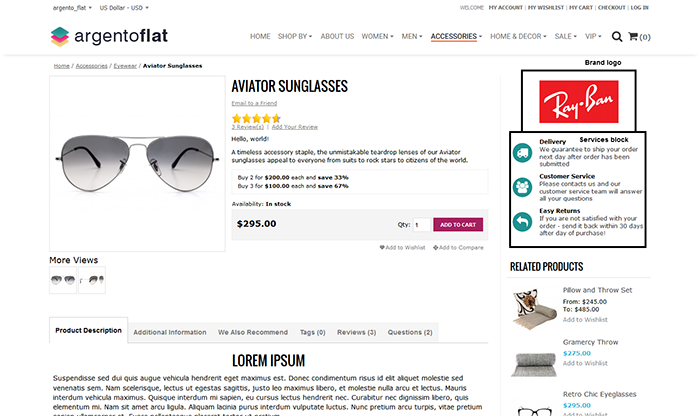
Navigate to Cms > Static Blocks and find services_sidebar block. Please note, that
this block is displayed on the Contacts Us page too.
If you would like to chnage the block on the product page only, please edit the
product_sidebar cms block.
Jumbotrons
Jumbotrons - are the wide colorized containers on the ArgentoFlat homepage. Use the styles below to change their background:
/*Default*/
.jumbotron { background: #fff; }
.jumbotron .stub::after { border-top-color: #fff; }
.jumbotron .cover .triangle { border-bottom-color: #fff; }
/*Bright*/
.jumbotron.jumbotron-bright { background: #f15922; }
.jumbotron-bright + .jumbotron .stub,
.jumbotron-bright + .jumbotron .stub::after { border-top-color: #f15922; }
.jumbotron .cover-bright .triangle { border-bottom-color: #f15922; }
/*Pastel*/
.jumbotron.jumbotron-pastel { background: #229392; }
.jumbotron-pastel + .jumbotron .stub,
.jumbotron-pastel + .jumbotron .stub::after { border-top-color: #229392; }
.jumbotron .cover-pastel .triangle { border-bottom-color: #229392; }
/*Pastel alt*/
.jumbotron.jumbotron-pastel-alt { background: #a5205f; }
.jumbotron-pastel-alt + .jumbotron .stub,
.jumbotron-pastel-alt + .jumbotron .stub::after { border-top-color: #a5205f; }
.jumbotron .cover-pastel-alt .triangle { border-bottom-color: #a5205f; }
/*Dark*/
.jumbotron.jumbotron-dark { background: #222337; }
.jumbotron-dark + .jumbotron .stub,
.jumbotron-dark + .jumbotron .stub::after { border-top-color: #222337; }
.jumbotron .cover-dark .triangle { border-bottom-color: #222337; }
/*Pattern*/
.jumbotron.jumbotron-pattern { background: url(../images/sativa.png) 50% 0; }
/*Image*/
.jumbotron.jumbotron-image { background: url(../images/concrete_seamless.png) 50% 0; }

