After you created the Argento sub-theme, you have to apply it in your store.
Please navigate to Stores > Configuration > Design and select your new theme in the Design Theme option dropdown. Since Magento 2.1 version you can find the configuration Content > Design > Configuration.
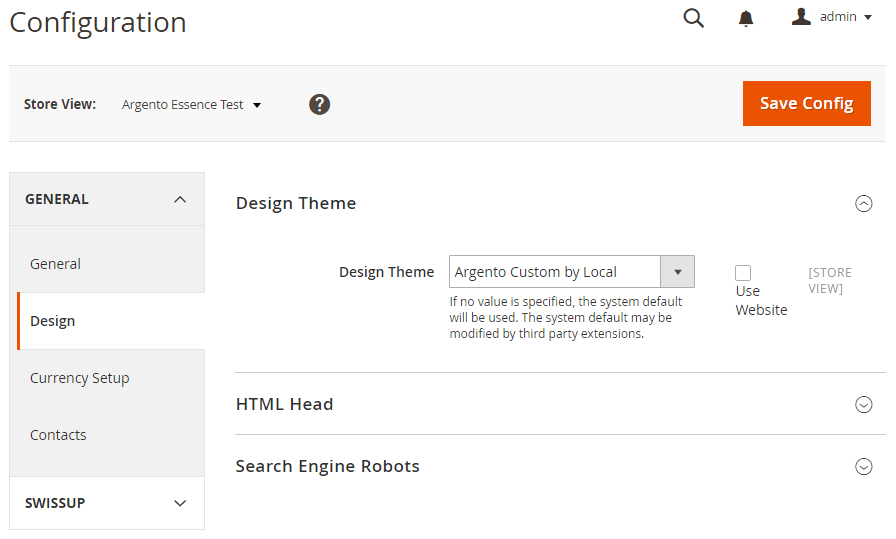
Save Config button.
Now you can make any changes without modifying core Argento theme files.
NOTE:After enabling the CUSTOM theme the SwissupEditor will not work for it. It works only for native Argento designs. Please, use custom CSS, JS, template editing for changing the custom theme look.

