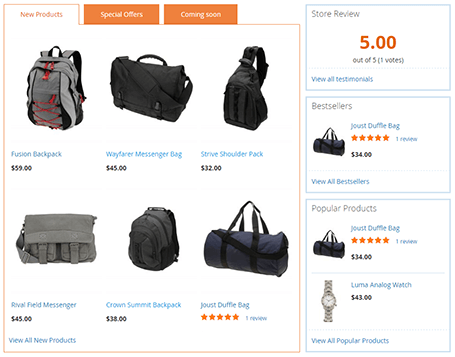In case you want to add custom CSS in Magento 2 template, please use our instructions. We show you the simplest way to customize the theme’s style based on the Argento theme.
Our template brings the possibility to create a new _argento_custom. less file, that will be automatically included and processed.
Here we’ll change product links color from black to blue and update the color scheme for homepage and products page tabs. Please do as follows:
#1 Navigate to the Argento theme CSS directory, you’d like to change.
vendor/swissup/theme-frontend-argento-stripes/web/css/source
#2 Create _argento_custom.less inside the source folder.
#3 Add your custom styles:
// change product links styles
@product-name-link__color: #039ae4;
@product-name-link__color__visited: #167fb3;
// change homepage and product tabs styles
@tab-control__background-color: #ef813d;
@tab-control__active__background-color: #fff;
@tab-control__color: #fff;
@tab-content__border: 1px solid #ef813d;
.product.data.items > .item.title .counter {
color: inherit;
}
#3 Save the file and run the following bash commands to regenerate compiled styles.
cd magento/root/folder
rm -rf var/view_preprocessed pub/static/frontend
bin/magento setup:static-content:deploy
Look at the result